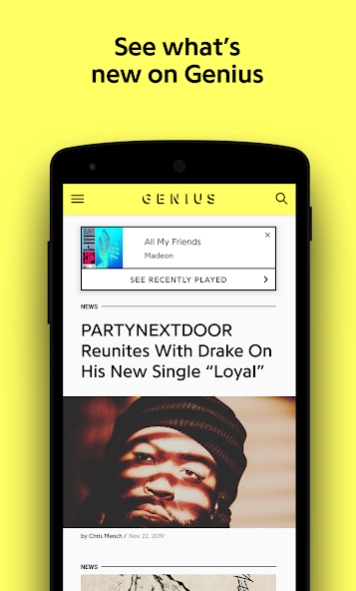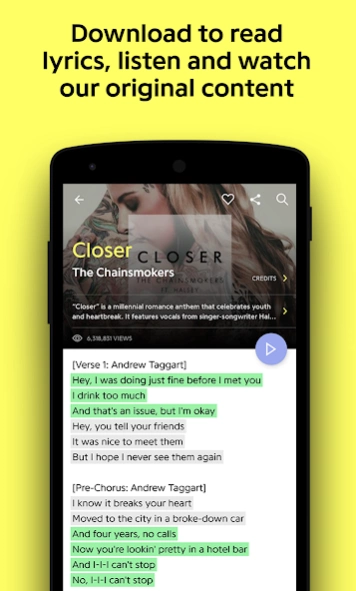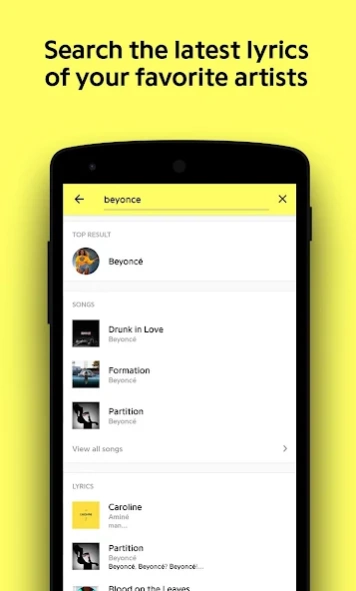Genius — Song Lyrics Finder 5.23.0.4149
Free Version
Publisher Description
Genius — Song Lyrics Finder - The world's largest collection of song lyrics + crowdsourced musical knowledge
Genius is the world’s biggest collection of song lyrics and crowdsourced musical knowledge.
SEARCH 1.7 MILLION+ SONGS
Find annotated lyrics for all your favorite songs, or browse what's hot on Genius.
TAP HIGHLIGHTED LINES TO READ ANNOTATIONS
Explore a world of knowledge, crowdsourced from millions of obsessed fans – the Genius community.
GET THE FACTS BEHIND THE TRACKS
With verified content from artists and producers.
FIND LYRICS FOR THE SONGS PLAYING AROUND YOU
NEW: Get Genius lyrics for currently playing music on your phone! Let Genius match lyrics with your songs on your favorite music services.
Or hold your phone up to the music, tap the soundwave button (powered by ACRCloud), and lo, the annotated lyrics appear.
*Genius requests the "Notification access" permission only to listen for music. We promise we'll never access, read, or save your notifications.
About Genius — Song Lyrics Finder
Genius — Song Lyrics Finder is a free app for Android published in the Audio File Players list of apps, part of Audio & Multimedia.
The company that develops Genius — Song Lyrics Finder is Genius Media Group, Inc.. The latest version released by its developer is 5.23.0.4149.
To install Genius — Song Lyrics Finder on your Android device, just click the green Continue To App button above to start the installation process. The app is listed on our website since 2024-04-09 and was downloaded 34 times. We have already checked if the download link is safe, however for your own protection we recommend that you scan the downloaded app with your antivirus. Your antivirus may detect the Genius — Song Lyrics Finder as malware as malware if the download link to com.genius.android is broken.
How to install Genius — Song Lyrics Finder on your Android device:
- Click on the Continue To App button on our website. This will redirect you to Google Play.
- Once the Genius — Song Lyrics Finder is shown in the Google Play listing of your Android device, you can start its download and installation. Tap on the Install button located below the search bar and to the right of the app icon.
- A pop-up window with the permissions required by Genius — Song Lyrics Finder will be shown. Click on Accept to continue the process.
- Genius — Song Lyrics Finder will be downloaded onto your device, displaying a progress. Once the download completes, the installation will start and you'll get a notification after the installation is finished.